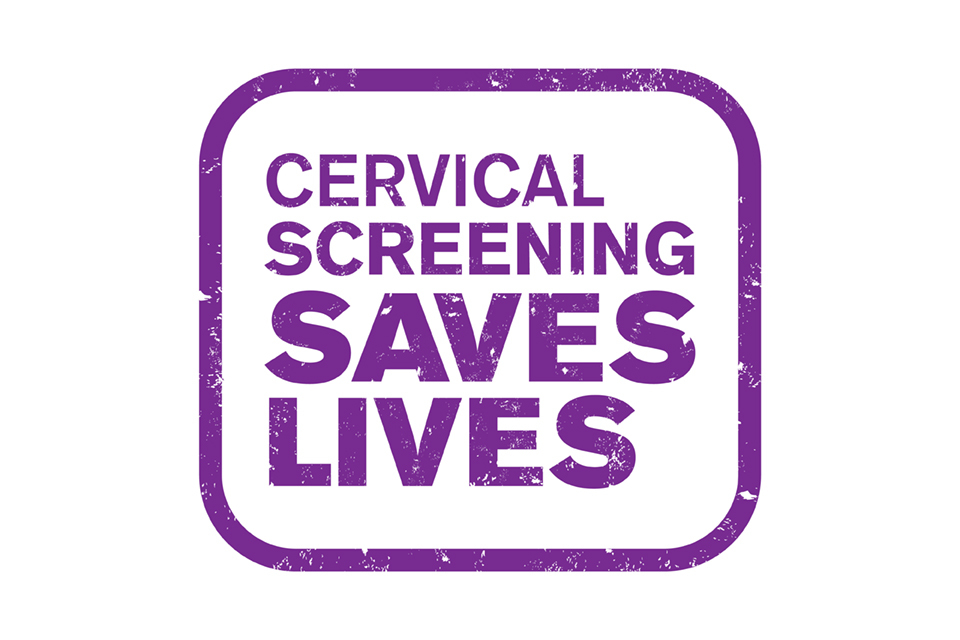Changes to our GSM Contract from October 1st Shared Care Protocols for ADHD Weight management injections – Tirzepatide (Mounjaro®) Accurx Triage Outsmart your anxiety – Daylight Respiratory Syncytial Virus (RSV) Vaccination Information Support for people who may have been affected by infected blood MMR (measles, mumps and rubella) Vaccination Campaign Return your used inhalers to a pharmacy to help reduce your carbon footprint Social Prescribers & First Contact Physiotherapists
Book an appointment via a remote booking link
Please follow the guide below to book an appointment from a remote booking link sent to you
Please note the appointment location will be stated at the top of the appointment booking screen.
Step 1
Click on the link within the text message you receive, then input your date of birth using the calendar:

Step 2
You will now be shown the available appointments, this is broken down into weeks, you will need to change the period shown by clicking the date box:

Select the date you wish to book from the drop down menu

Once you have selected the date you will need to click the show button
Step 3
You should now see the available clinics, click the view button to see the bookable appointment slots

Step 4
You should now see the appointment slots with the associated times, scroll down to the appointment slot you want to book and then click the book button

Step 5
If you are happy with the appointment you have selected click the book appointment button

You should now see an appointment confirmation box, which confirms you have booked your appointment



Carterknowle Surgery
Opening Times
- Monday
08:30am to 12:30pm
01:30pm to 06:00pm
Phone lines close at 12:15 and reopen at 13:30 - Tuesday
08:30am to 12:30pm
01:30pm to 06:00pm
Phone lines close at 12:15 and reopen at 13:30 - Wednesday
08:30am to 12:30pm
01:30pm to 06:00pm
Phone lines close at 12:15 and reopen at 13:30 - Thursday
08:30am to 12:30pm
01:30pm to 06:00pm
Phone lines close at 12:15 and reopen at 13:30 - Friday
08:30am to 12:30pm
01:30pm to 06:00pm
Phone lines close at 12:15 and reopen at 13:30 - Saturday
CLOSED - Sunday
CLOSED
Dore Surgery
Opening Times
- Monday
08:30am to 12:30pm
01:30pm to 05:30pm
Phone lines close at 12:15 and reopen at 13:30 - Tuesday
08:30am to 12:30pm
01:30pm to 05:30pm
Phone lines close at 12:15 and reopen at 13:30 - Wednesday
08:30am to 12:30pm
01:30pm to 05:30pm
Phone lines close at 12:15 and reopen at 13:30 - Thursday
08:30am to 12:30pm
01:30pm to 05:30pm
Phone lines close at 12:15 and reopen at 13:30 - Friday
08:30am to 12:30pm
01:30pm to 05:30pm
Phone lines close at 12:15 and reopen at 13:30 - Saturday
CLOSED - Sunday
CLOSED